System76 has released Pop!_OS 21.04 and Jack Wallen concludes it is one of the best Linux desktop experiences he's ever had. Find out why.
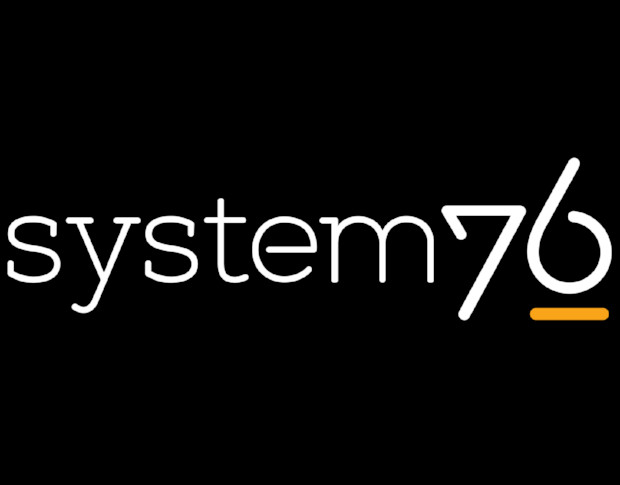
Image: System76
System76 sent a message out to us media types to let us know the latest iteration of their in-house Linux distribution, Pop!_OS, was available for download and/or upgrading. As a long-time (relatively speaking) user of Pop!_OS, I was excited. The official release of the upgrade was made available last night, so I went to sleep knowing I'd run do-release-upgrade in the morning and wait for the magic to unfold.
Color me surprised (and embarrassed) when I issued the command, only to be reminded I was already running 21.04. Back when System76 released the beta, I jumped on board immediately because I wanted to get a first-hand glimpse at their new take on the GNOME desktop, dubbed COSMIC.
Even back in the beta period, COSMIC was out of this world. That was some time ago (May...but in tech years, that might as well be a decade), so the developers have had plenty of time to work out the kinks.
Now that I have updated from the beta, I can officially say that the System76 developers and designers have not only reached for the stars, but they've also discovered an entirely new planetary system with which to explore.
SEE: 5 Linux server distributions you should be using (TechRepublic Premium)
I've already covered Pop!_OS 21.04, back when it was in beta. You can read what I had to say in: Pop!_OS 21.04 takes a decidedly different approach to the open source GNOME desktop. At that time, I'd concluded COSMIC was the best take on the GNOME desktop to date. Do I still feel that way? And then some. Since that early beta release, System76 has finished up what they started and COSMIC is complete.
What makes it so special?
Let's take a look.
It's all about the workflow
As I mentioned in the original piece, System76 opted not to take the vanilla GNOME route with Workspaces. Where GNOME opts to go a decided horizontal route to Workspaces—making it incredibly easy to move app windows around to whatever workspace you need them in—Pop!_OS sticks with the vertical route but takes it one glorious step further.
Not only does COSMIC add a Workspaces button in the top panel, but they've also added one to the new COSMIC Dock (more on that in a bit) to give you quick access to wherever you are. When you open Workspaces, you can easily drag and drop applications to a different Workspace (Figure A).
Figure A
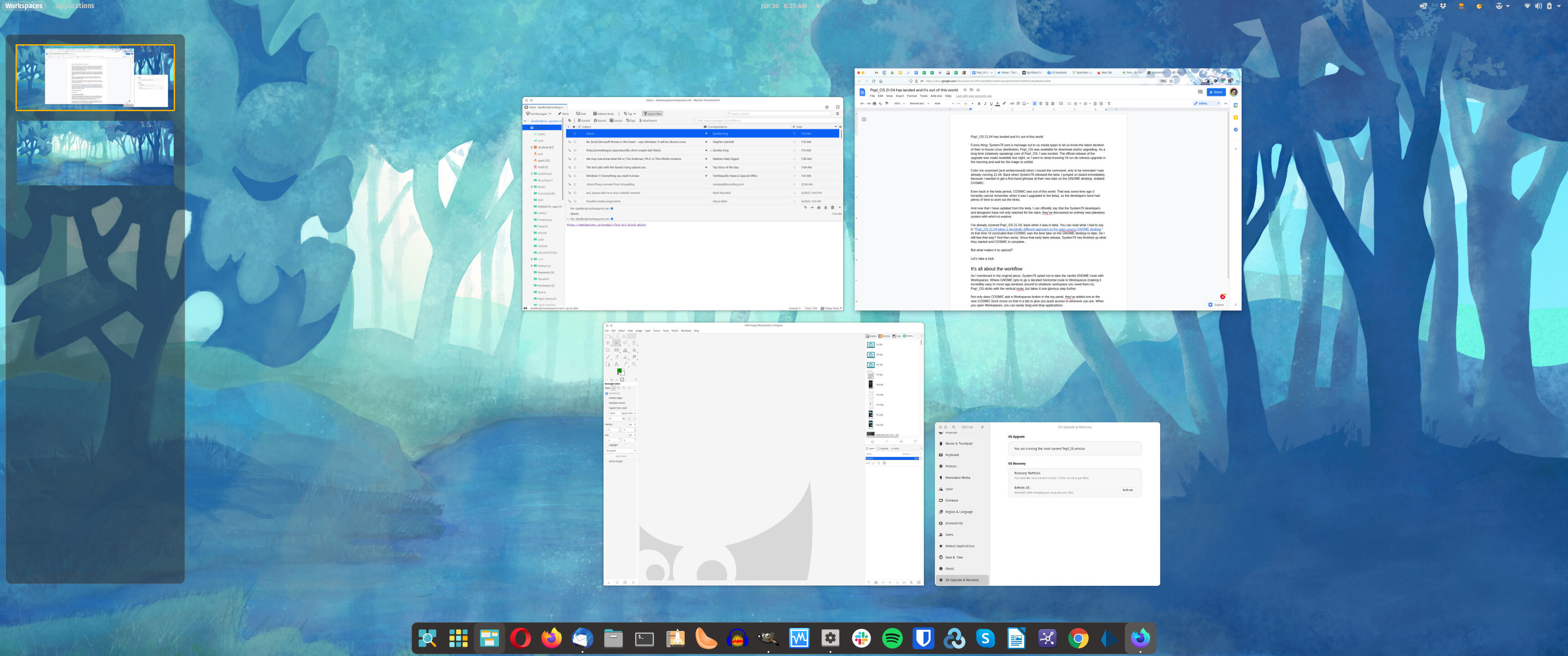
Yes, that is a Fedora wallpaper you see on Pop!_OS, showing off the Workspaces feature.
You can also move the workspaces to the left or right edges of the screen. To do that, open Settings and go to Desktop | Workspaces (Figure B).
Figure B
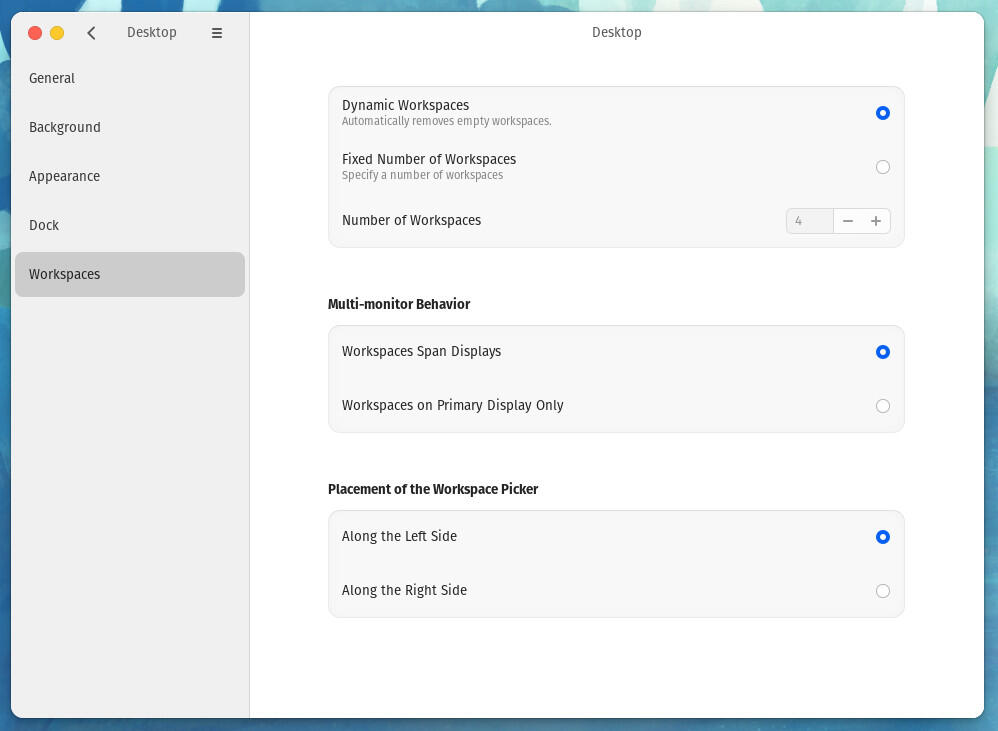
Configuring the COSMIC Workspaces feature from within Settings.
For anyone hesitant to migrate to GNOME 40, because of the workflow changes, you'll be happy with the System76 approach.
Finally, a built-in dock
One of the first things I've done, for years, when installing a fresh instance of GNOME, is add the Dash To Dock extension. For the life of me, I've never understood why the GNOME developers didn't think to add that feature by default.
Fortunately, System76 listens to their users when they cry out, "We need a dock!" Thus, COSMIC Dock came into being. Once COSMIC was out of its beta state, I disabled Dash To Dock and enabled the COSMIC dock to see what was what. The first thing that struck me was it doesn't offer any level of transparency. It's fully opaque and that's that (Figure C).
Figure C

The COSMIC Dock is clean and even more stable than what it replaced.
This is the only disappointment for me. I tend to prefer a lot of transparency on my desktop. I'm fairly certain that stems from my old days with AfterStep. I realize this a matter of taste, but given how absolutely beautiful the COSMIC desktop is, I'd assume they'd extend that to every element. Granted, I also add the Dynamic Panel Transparency extension to GNOME, but nearly every dock in the history of Linux has offered a transparency option. Maybe this is in the works (with a wink, wink, nudge, nudge, say no more to System76). Even with that slight oversight, COSMIC Dock is smooth, easy to use and a long-overdue welcome to the desktop.
That darn tiling option
I keep trying to love a tiling window manager. I really do. The COSMIC desktop tiling option has been the closest I've ever come to adopting this type of interface. Pop!_OS 21.04 continues to refine the tiling option, making it cleaner than ever and even easier to use. To be honest, it takes a certain kind of user to adopt a tiling window manager. I conclude, over and over, that's not me. For those who've never tried one, I highly recommend you kick the tires of the COSMIC option to see if this type of window management suits your work style.
Even though I'm not a fan of tiling window managers, System76 has done a bang-up job with the feature.
Trackpad gestures
For the longest time, trackpad gestures have been an Achilles of Linux. If System76 has anything to say about that, gestures will become the norm for Linux trackpad users. I'll be honest, when the trackpad gestures feature was announced back in the beta, I was doubtful. Now, I'm completely sold. I didn't think System76 could pull it off to a level that would be acceptable by the masses—almost every effort to do so on Linux has fizzled out. However, the System76 developers succeeded.
The included gestures are:
Swipe four fingers right on the trackpad opens the Applications view
Swipe four fingers left opens the Workspaces view
Swipe four fingers up or down switches to another workspace
Swipe (in any direction) with three fingers switches between open windows
These gestures work to perfection, which is such a welcome change on Linux. For mobile users (or those that prefer a trackpad on a desktop), this is a game-changer. I hope, someday, the developers can add a two-finger swipe for backward and forward for the web browser. At that point, we could call trackpad gestures on Linux 100% ready for the masses. Even without the back and forth gestures, what System76 has added to COSMIC makes it even more efficient and user-friendly.
The end result
I've been using COSMIC desktop for over a month now and I can happily tell you it has been the best Linux desktop experience I've ever had. Not only is COSMIC a wonder of workflow, but it's also beautiful, customizable and fun to use. What more would you want in a desktop environment?
If you've not given Pop!_OS 21.04 (and COSMIC Desktop) a try, it's about time you did. Download an ISO, burn it to a USB drive (or use it for a virtual machine), and find out what it's like to use a computer operating system that is absolutely out of this world.
Subscribe to TechRepublic's How To Make Tech Work on YouTube for all the latest tech advice for business pros from Jack Wallen.

Open Source Weekly Newsletter
You don't want to miss our tips, tutorials, and commentary on the Linux OS and open source applications. Delivered Tuesdays
Sign up todayAlso see
Pop!_OS 21.04 takes a decidedly different approach to the open source GNOME desktop (TechRepublic)
elementary OS 6 beta promises great things in the same beautiful package (TechRepublic)
How to become a developer: A cheat sheet (TechRepublic)
Kubernetes: A cheat sheet (free PDF) (TechRepublic)
Could Microsoft be en route to dumping Windows in favor of Linux? (TechRepublic)
A guide to The Open Source Index and GitHub projects checklist (TechRepublic Premium)
How open source-software transformed the business world (ZDNet)
Linux, Android, and more open source tech coverage (TechRepublic on Flipboard)







 English (US) ·
English (US) ·