The goal is to help home and business users stay better organized and access their important Dropbox files more easily.
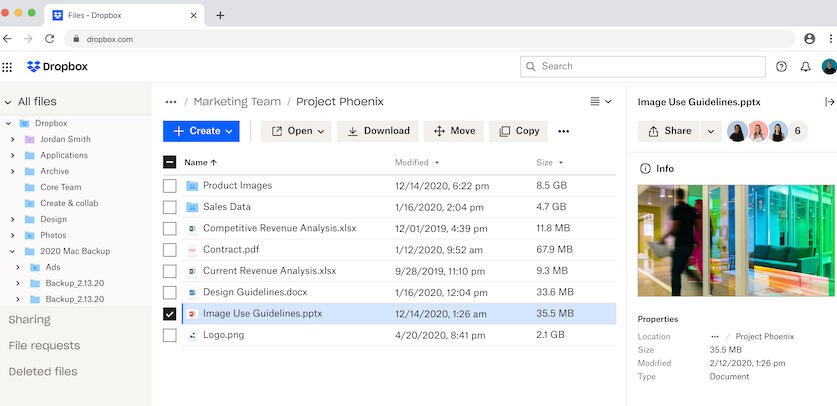
Image: Dropbox
Dropbox has rolled out a slew of new features designed to eliminate some of the frustrations and obstacles that often pop up when you need to access and work with your online files. In a blog post published Tuesday, the online storage site revealed an array of new and improved options, including suggested folders, file conversion, camera uploads, better navigation, a redesigned details pane and more efficient System Tray access.
SEE: Managing the multicloud (ZDNet special feature) | Download the free PDF version (TechRepublic)
The company has also kicked in certain security measures such as a browser extension and credit card support in Dropbox Passwords as well as the ability to share passwords. Most of the new features are already available while some are still rolling out.
All items except the one for Suggested folders are accessible to any Dropbox user, including those with free Basic accounts. But much of the focus is aimed at the many people who continue to work from home.
"When we introduced new features for distributed teams last year, you might've already been feeling the boundaries between work and home begin to blur," Dropbox said in its blog. "So much has happened since then. Work has been forever transformed, and the divides between our personal and professional lives have continued to recede. To help you manage the transition into this new world, we're continuing to develop new tools to support you at home and at work."
Suggested folders. Now available to Dropbox Business teams, suggested folders try to lead you to the right content so you can access what you need from colleagues and coworkers. Business users will now see recommendations for different folders based on their roles and on how they collaborate with fellow team members.
File conversion. This new feature lets you convert certain types of files to other formats directly through Dropbox. As of now, Dropbox users can convert PDFs and images to other formats. An option to convert video files is coming soon, according to Dropbox. The idea is to eliminate the hassle of downloading and opening a file from Dropbox in a specific application, converting it to a different format, and then uploading the new version.
Camera uploads. With this new feature, Dropbox users can automatically back up photos and videos from their phones and tablets where they can access them from any device. You can opt to back up specific albums and tweak how your photos and videos are saved, a capability now available for iOS and coming soon for Android.
Better navigation. The Dropbox website has spruced up the navigation pane on the left to help you more easily see and bounce among your different folders and files.
Redesigned details pane. The details pane on the right now provides more information on a selected file, including the format, size, modified date and access level.
Easier System Tray access. The Dropbox System Tray icon in Windows (and the menu bar on a Mac) now shows you your synced data so you know if your files have been updated between your computer and the cloud.
"As we've adapted to a new way of working, we've learned a lot about the friction and obstacles that arise when teams shift from working in the same place at the same time, to working across locations and hours," Dropbox said in its blog. "We refined the Dropbox experience to reduce clutter and added new features to give you faster access to your content and workflows."
Dropbox Passwords browser extension. In 2020, Dropbox unveiled its own password manager as its answer to third-party programs such as LastPass, 1Password, Dashlane and RoboForm. The latest update to Dropbox Passwords adds extensions for popular browsers so you can more easily access and apply your stored passwords across different websites.
Credit card support. Dropbox Passwords also now supports credit and debit cards so you can securely store your payment information to purchase items online.
Password sharing. Finally, you can share your saved passwords with other members of your Dropbox plan if you want to use the same accounts to access different websites.

Cloud and Everything as a Service Newsletter
This is your go-to resource for XaaS, AWS, Microsoft Azure, Google Cloud Platform, cloud engineering jobs, and cloud security news and tips. Delivered Mondays
Sign up todayAlso see
- Multicloud: A cheat sheet (TechRepublic)
- How to build a successful career as a cloud engineer (free PDF) (TechRepublic)
- Why cloud storage is the answer for one University's insatiable appetite for data (TechRepublic)
- What's the best cloud storage for you? (ZDNet)
- Best cloud services for small businesses (CNET)
- Keep your photos safe in the cloud with the best online photo storage for 2019 (Download.com)
- Cloud computing: More must-read coverage (TechRepublic on Flipboard)







 English (US) ·
English (US) ·