Microsoft 365 apps and services aren't just for Windows users. Apple users can wield the same potent tools using web-based interfaces and even a variety of Mac, iPad and iPhone apps. Here's how.

Image: PixieMe/Shutterstock
Microsoft 365 subscription plans offer a variety of solutions to Apple users. Whether using iPadOS, iOS or macOS, a combination of locally installed and cloud-based Microsoft programs extends the reach of numerous powerful Microsoft applications including for those professionals using iPads, iPhones and Macs.
SEE: 83 Excel tips every user should master (TechRepublic)
Most Apple users are familiar with Word, Excel and PowerPoint, Microsoft's equivalent of Apple's Pages, Numbers and Keynote programs. Outlook, of course, is Microsoft's answer to Apple Mail. Those productivity tools are straightforward and available to Apple users with the proper Microsoft 365 subscription, whether using a mobile Apple device or a Mac desktop or laptop. Numerous other tools, however, are also available to Apple users possessing the proper Microsoft 365 subscription. Here's how other popular Microsoft 365 solutions—which offer an impressive and potent range of capabilities—work.
Bookings
Available as a mobile iPad and iPhone app and as a web-based solution for Mac users with Premium Microsoft 365 subscriptions, Bookings assists scheduling meetings and appointments. The Microsoft 365 app enables creating a customizable web page organizations can provide customers permitting clients to reserve their own service appointments. Bookings also provides a dedicated calendar and automated reminders for customers and staff to help add efficiencies by discouraging missed appointments.
MyAnalytics
Imagine a plug-in that monitors your work patterns—including within Microsoft Outlook—to assist enhancing productivity while also increasing focus and wellbeing and guarding against unnecessary stress and burnout. That's just what Microsoft's MyAnalytics does whether you're working from an iPad, iPhone or Mac, given the opportunity. The tool assists users by setting aside regular opportunities, or blocks of time, to focus and perform important work. MyAnalytics can also silence Teams and Skype for Business interruptions, shorten specific meetings and delay sending specific email messages to better match users' working patterns. The program, available with a variety of Microsoft plans, includes different features depending upon the plan in place.
SEE: How to make fewer mistakes and work more efficiently using predictive text in Microsoft 365 (TechRepublic)
OneDrive
Available with Microsoft 365 subscription plans, OneDrive (as shown in Figure A) is Microsoft's cloud-storage service. Files created within other Microsoft 365 tools—including Excel, OneNote, PowerPoint and Word—and even other programs can easily be stored within OneDrive. Whether using an iPad, iPhone or Mac, all for which integrated OneDrive apps are available, the cloud service provides significant online file storage of up to 6TB for a Microsoft 365 Family plan and 1TB per user for business plans.
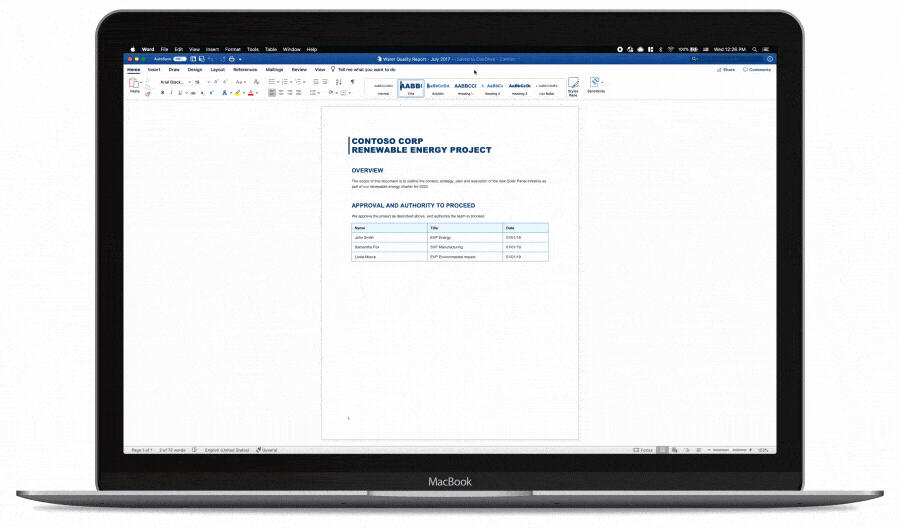
OneDrive provides secure cloud-storage capabilities and dedicated apps whether using an iPhone, iPad or Mac.
Planner
Available to Premium, Business and Educational plan members, Planner simplifies coordinating tasks between team members and updating the status of various assigned responsibilities. By providing both a web interface and a dedicated mobile app for iPhone and iPad users, Microsoft 365 extends for Apple users the same power and functionality of Planner's Windows version. Planner's Kanban board functionality enables creating feature-packed task cards to which users can attach files, named owners, notes, checklists, comments, due dates and more.
Power Apps
Power Apps, by supporting the connection of numerous data sources within the Microsoft Dataverse, enables developers to create minimally coded apps possessing advanced functionality, including by using integrated artificial intelligence components. A commissioned study conducted by Forrester Consulting found organizations using Power Apps measurably reduced costs and improved efficiency. For example, Mac users can tap the Power Apps web interface, while iPad and iPhone users can use the dedicated mobile iOS and iPadOS app counterparts, to build automated processes that access, capture and present specific business information in unique ways, all with minimal coding expertise, just as Ikea Sweden did improving customer kitchen-purchasing experiences by better leveraging sales data. Power Apps is available to Microsoft 365 business plan subscribers for $10 per user per month (with a one app per user limit) or $40 per user per month (for unlimited apps per user).
Power Automate
Microsoft 365's Power Automate helps organizations automatically complete repetitive tasks and electronic workflows. Take Coca-Cola for example, which implemented Power Automate to streamline unwieldy order and invoicing procedures. Like Power Apps, Power Automate permits using low-code tools and numerous prebuilt connectors to save time by eliminating the need for manual processes and enhancing workflows by leveraging AI capabilities. Whether using the web app with a Mac or the dedicated iOS or iPadOS counterpart, Power Automate extends to Apple users the ability to create and manage data flows and analytics. Power Automate is available to Microsoft 365 business plan subscribers for $15 per user per month (enabling the user to run unlimited workflows) or starting at $500 per month (for five flows and without the need to license each end user).
Power BI
Power BI is Microsoft 365's self-service enterprise-grade data business analytics solution. Power BI's software and connectors permit collecting unrelated data inputs to generate interactive results and present visually complex information and reports in thoughtful ways that generate meaningful insights. As with Power Apps and Power Automate, Apple users can access a web interface or use Microsoft's dedicated iPad and iPhone app, as the Meijer grocery chain did using the solution's self-service analytics to improve real-time inventory and sales reporting. Power BI is priced a little differently than some other Microsoft 365 features, as pricing is constructed per user or per capacity depending upon the plan and organization needs. More pricing information is available on Microsoft's site.
SharePoint
Imagine an iPhone and iPad app and Mac web interface that permits creating, managing and publishing intranet resources teams can use to securely store and share files, provide updates, coordinate team activities and track information, which is what SharePoint (as shown in Figure B) does. Takeda Pharmaceuticals is just one example of thousands of organizations that have built SharePoint sites to connect employees, align goals and improve communication between departments. SharePoint services, themselves, are an additional cost to a Microsoft 365 subscription, with actual expenses varying depending on plan and commitment term. More SharePoint pricing information is available on Microsoft's site.
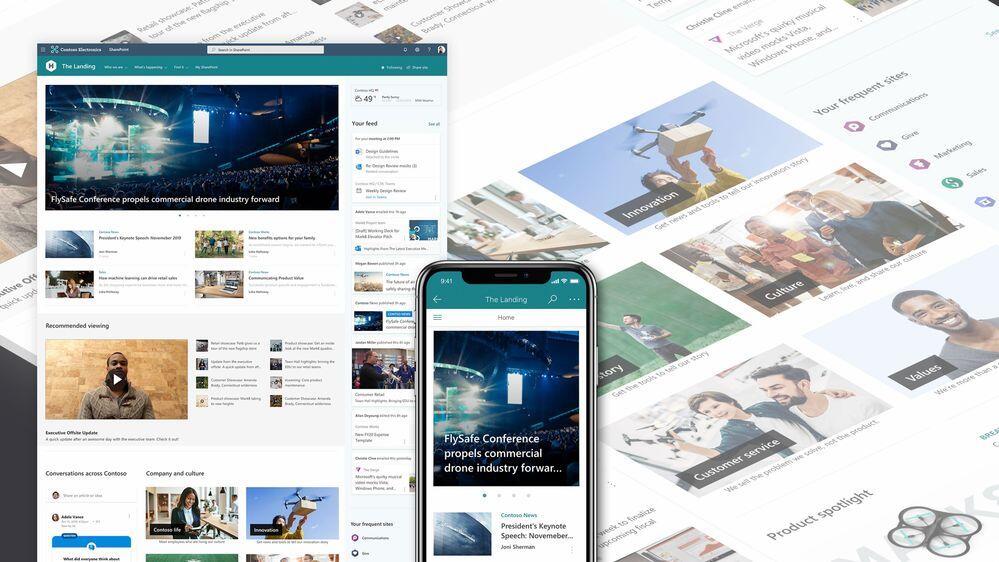
Whether using a Mac, iPhone or iPad, Apple technology professionals can leverage a host of features and capabilities. SharePoint provides to power team communication and collaboration.
Teams
With dedicated apps for Mac, iPad and iPhone users, professionals using Apple hardware can schedule and conduct video conference calls (including with members outside their organization), create dedicated team environments for various departments, securely store files and maintain chat sessions between members using Teams. Marketed as a "team-based workspace," Teams became a critical component for many organizations during the COVID-19 pandemic by providing a centralized resource for users to encourage collaboration and communication among team members working from different locations, while also extending the ability to host audio and video conferences. Some Teams features, such as meeting for just one hour and having up to 10GB of file storage capacity, are available free, whereas greater participant and meeting duration limits are extended with upgraded subscription plans, details of which are available on Microsoft's site.
SEE: Build custom Microsoft Teams apps with the new Teams Developer Portal (TechRepublic)
Microsoft 365 delivers high value for Apple professionals
Remember, while these Microsoft 365 solutions are among the most popular subscription plan offerings and deliver significant benefits, these are just some of Microsoft's solutions, and others include Azure, Project, Sway and Yammer. With dedicated local apps—including for desktop/laptop hardware and mobile platforms—and web-based compatibility for others, depending upon the program, Apple users can take advantage of the impressive tools, features and capabilities Microsoft 365 plans provide. Taking just a few minutes to familiarize yourself with existing Microsoft 365 plans and the apps and services available can pay significant dividends far into the future and, in many cases, at no additional cost, depending upon the plans already in place.

Apple Weekly Newsletter
Whether you want iPhone and Mac tips or the latest enterprise-specific Apple news, we've got you covered. Delivered Tuesdays
Sign up todayAlso see
- Photos: Windows 11 features you need to know (TechRepublic)
- Microsoft may launch Windows 10 desktop-as-a-service this summer (TechRepublic)chRepublic)
- What Apple users should expect when using Microsoft 365 subscriptions (TechRepublic)
- Microsoft 365: A cheat sheet (TechRepublic)
- Microsoft to roll out major improvements to file sharing in Office 365 (TechRepublic)
- Microsoft adds more developer hooks into Teams, Microsoft 365 (ZDNet)
- Must-read coverage: Windows 10 (TechRepublic on Flipboard)







 English (US) ·
English (US) ·